Being a Consultant or Coach, you know how important it is to have a system in place to manage your projects and tasks.
However, you want it to be a simple and easy process that can be accessed by anyone on your team whether they are in the same office as you or half way around the world. Well, this may be the best free solution you will find anywhere.
I have been working with this cloud-based software for the past 9 months to see if it is a viable tool for project & task management for consultants. I fell in love with it. It is so simple, scalable and flexible.
Here is a little video that I put together to show you how to use it. Please leave comments and questions below… I’d love to hear your thoughts on it.


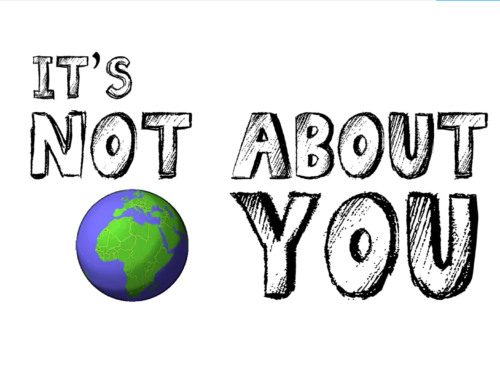




Hi Norman – just watched your video – really very interesting indeed – although less for classic project management than for managing your projects. One feature I missed is the ability to show everything on one screen, sometimes you want an overview of all steps and don’t want to click through various buttons to find what you need – if you know MS project – which of course is a classic PM tool – you can see everything on one screen, or click away if you prefer. Does Trello do this too, you didn’t show it, or not?
Thanks for the comment and questions Isabelle. Trello has a calendar feature that gives you the ability to look at week or month views as well as integrate it in to your current calendar… which is a nice feature. I haven’t seen a feature to show everything in “List View” but I do think that would be a great feature for them to include.
There are a few other features I would like to see integrated in to the program such as “Cross Linking” cards between boards as needed. But I see the developers make updates all the time and they also like to get suggestions. 🙂